Sample Data
Sentinel 1 and Sentinel 2 data are available for download at Copernicus Open Access Hub.
Other examples of data to be used with LEOWorks 4 are available in the table below.
| Dataset name | Description | Download File | Preview |
|---|---|---|---|
| Venice - optic | Multispectral and pancromatic Landsat ETM images over the Venice region in Italy. | GeoTiff - multispectral GeoTiff - panchromatic |
  |
| Venice - radar | Single band (Intensity) Tiff image of an Advanced Synthetic Aperture Radar (ASAR) image from Envisat mission over Venice region in Italy. | GeoTiff |  |
| Venice - GIS | UTM subset of GIS shapefiles over Venice region in Italy. | Shp (zip archive) | 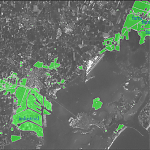 |
| Radar | Advanced Synthetic Aperture Radar (ASAR) image from Envisat mission. Suitable image for Radar functions in LEOWorks4. |
N1 (zip archive) | 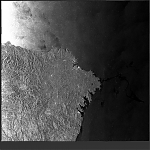 |
LEOWorks
The current release is 4.3.1 and is available for the following platforms:
NOTE: Mac OS installer was corrected on 23.04.2020 (dmg file available on download link)
![]() Mac OS
Mac OS
- Install Leoworks 4.3.1 on Mac OS 10.X:
- If you experience installation issues on MacOS 10.X, related to a possible "Corrupted file", you may try the following solution:
- Open "System Preferences"
- Select "Security & Privacy"
- Select "General" and then select "Anywhere" under "Allow apps downloaded from:"
- Click on "Open anyway".
- Log file is located in: /Users/[user]/.leoworks/system/var/log/messages.log
 LEOWorks
LEOWorks